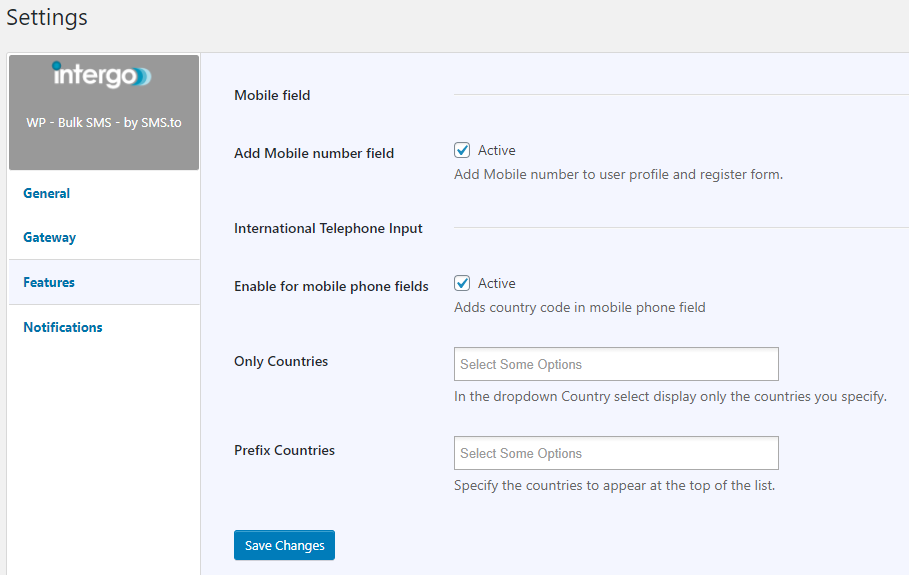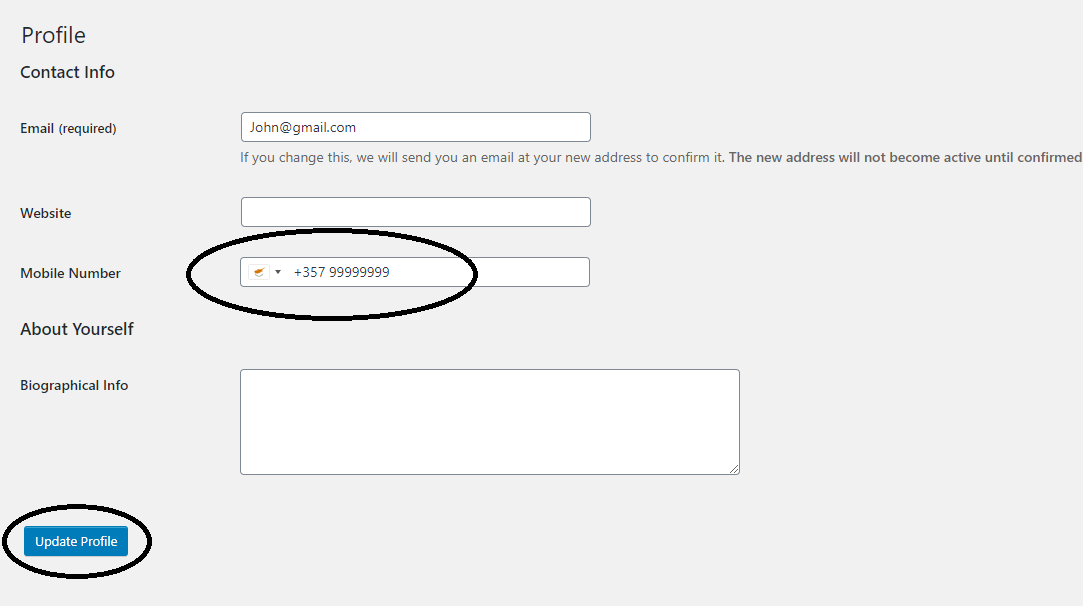...
Go to WP - Bulk SMS - by SMS.to plugin - Settings - Features - must be selected as below
...
STEP C:
Go to WordPress Users - Your Profile - Add the mobile phone - Update the Profile
Enable WP User registration so you can get the mobile phone during the time of registration
Go to WordPress - Settings - General - Membership - select it.
Save Changes
...