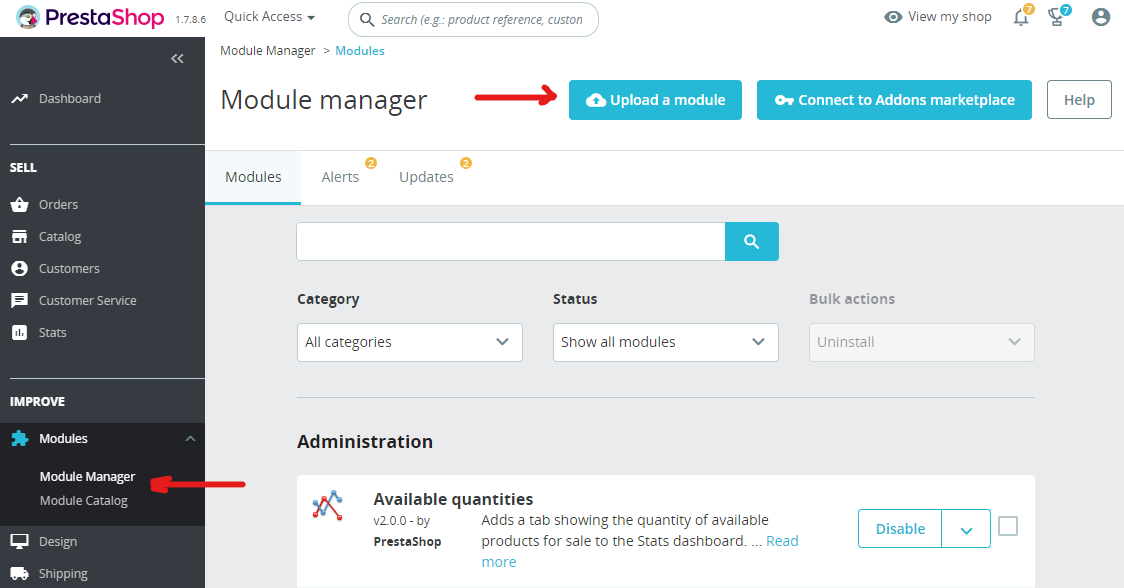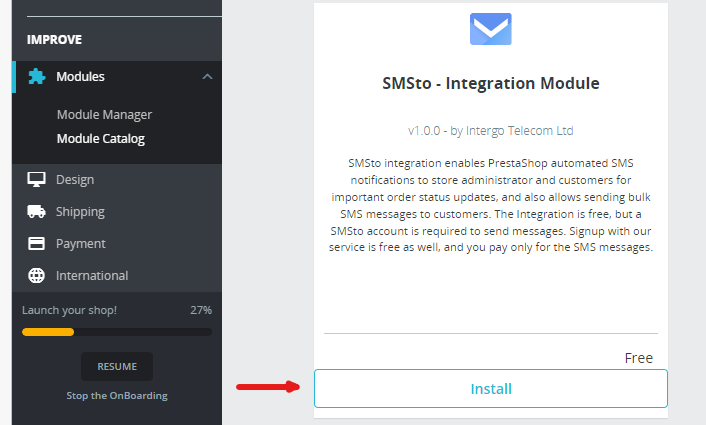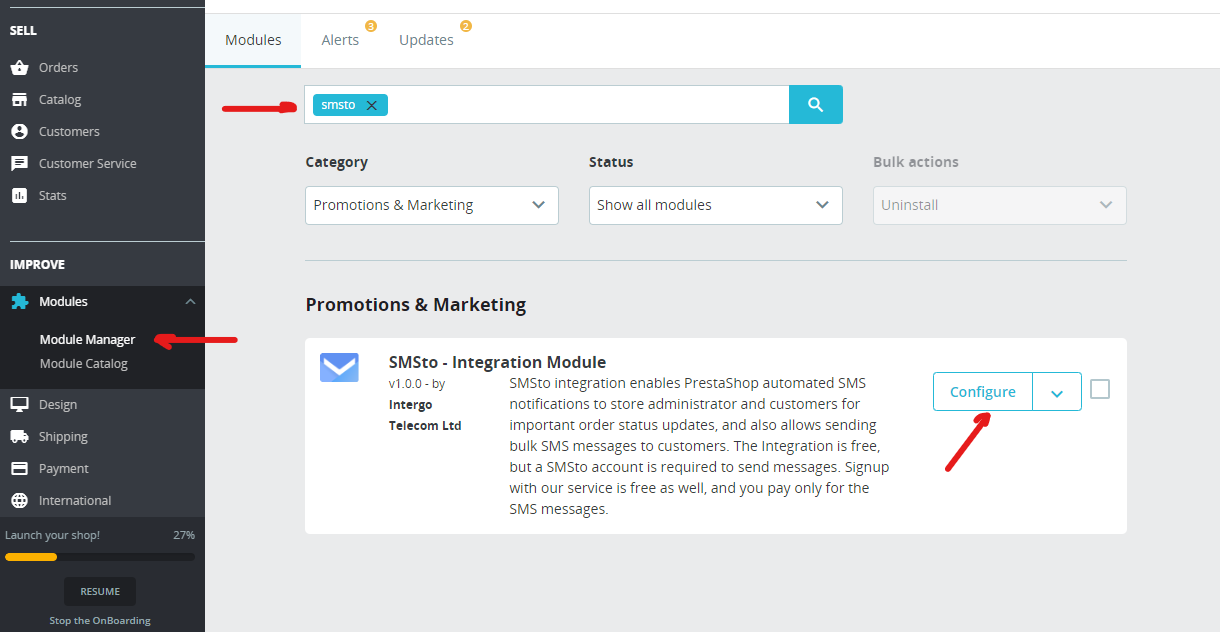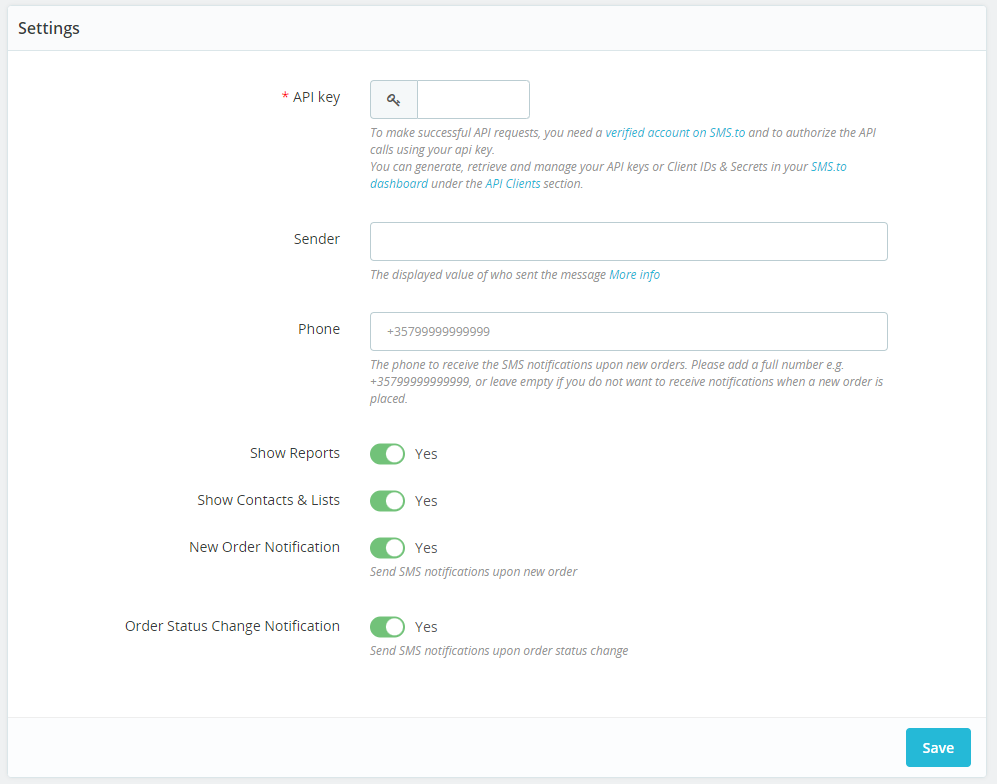SMSto integration enables PrestaShop automated SMS notifications to store administrator and customers for important order status updates, and also allows sending bulk SMS messages to customers. The Integration is free, but a SMSto account is required to send messages. Signup with our service is free as well, and you pay only for the SMS messages. The Integration offers great flexibility, in sending individual SMS or bulk SMS messages to various groups.
No contracts, no commitments, pay only for what you use. In case of high volume SMS API usage, our sales team is prepared to give out additional discounts.
Integration Compatibility
PrestaShop Version 1.7
Features
Order Management
SMS Notifications can be sent in all phases of order management. the following are the triggers when the SMS is sent to the customers:
When a new order is placed
When the order status is changed
Send SMS
Send individual message
Send bulk SMS messages to pasted numbers
Send bulk SMS messages to list
Customer Individual and Bulk SMS
Send individual message to customer from the customer list
Send Bulk Messages to customer from the customer list
SMS Log History
Capability to see the log of the SMS's sent from various modules. SMS log history allows you to check the status of the sms, sent date, sender id and content.
Others
Check the account balance any time within PrestaShop
Installation
Download from Releases · intergo/prestastop-smsto-integration (github.com) file smsto.zip
From PrestaShop administrator area navigate to Modules → Module Manager and press button “Upload a Module”
When module is uploaded select it and click button Install
Configuration
Navigate Modules → Module Manager and find SMSto module. Then click button configure.
Fill in the necessary settings as described below